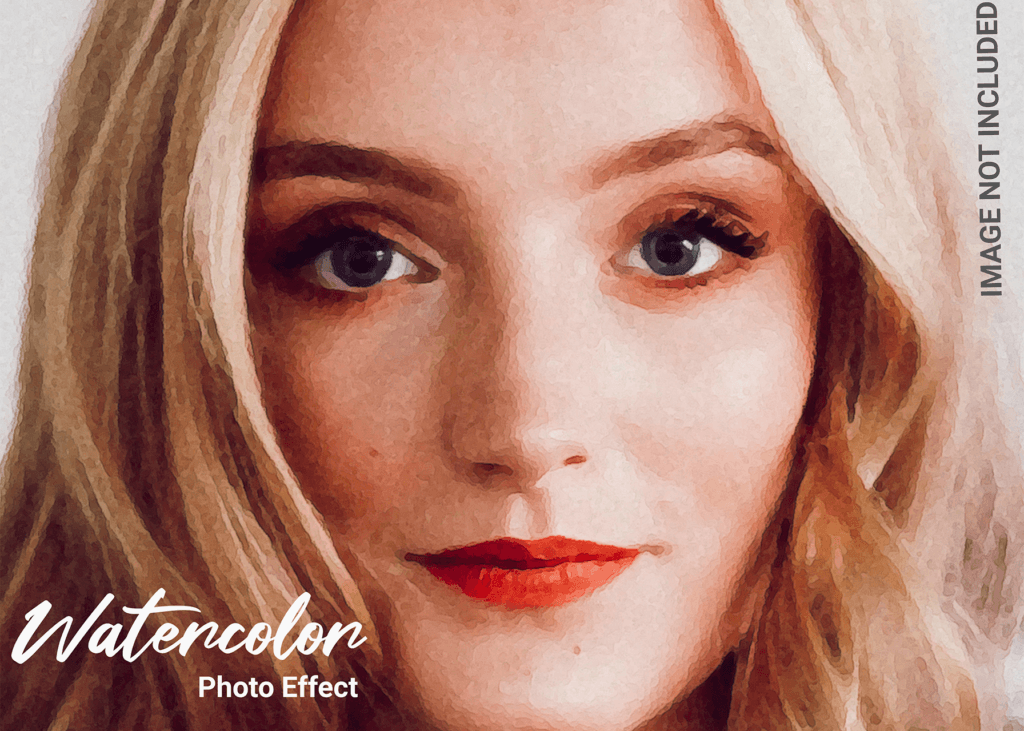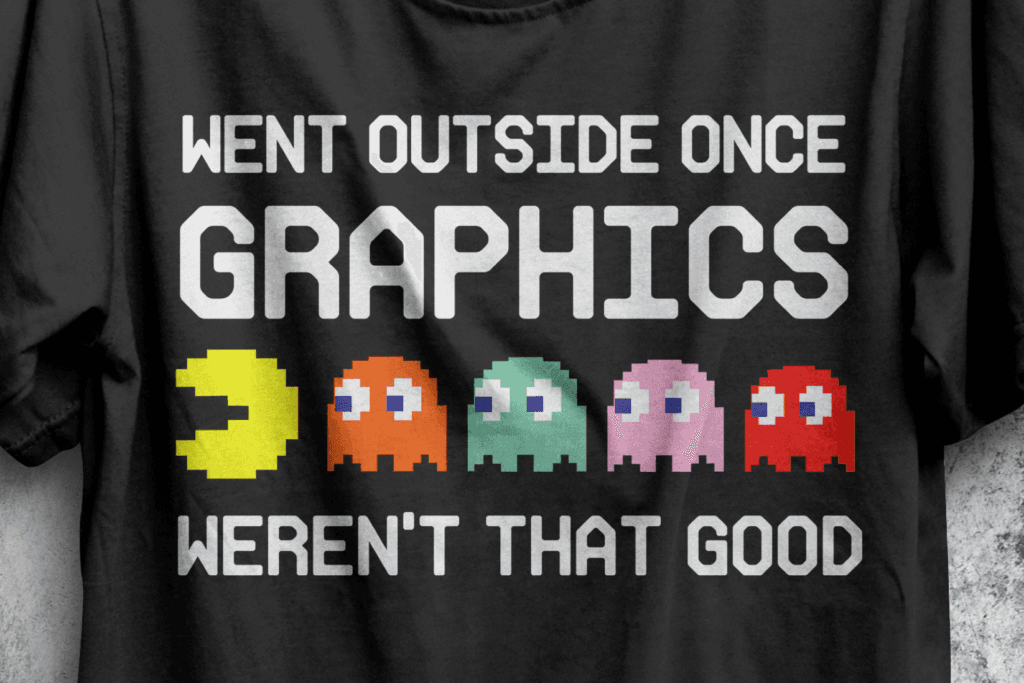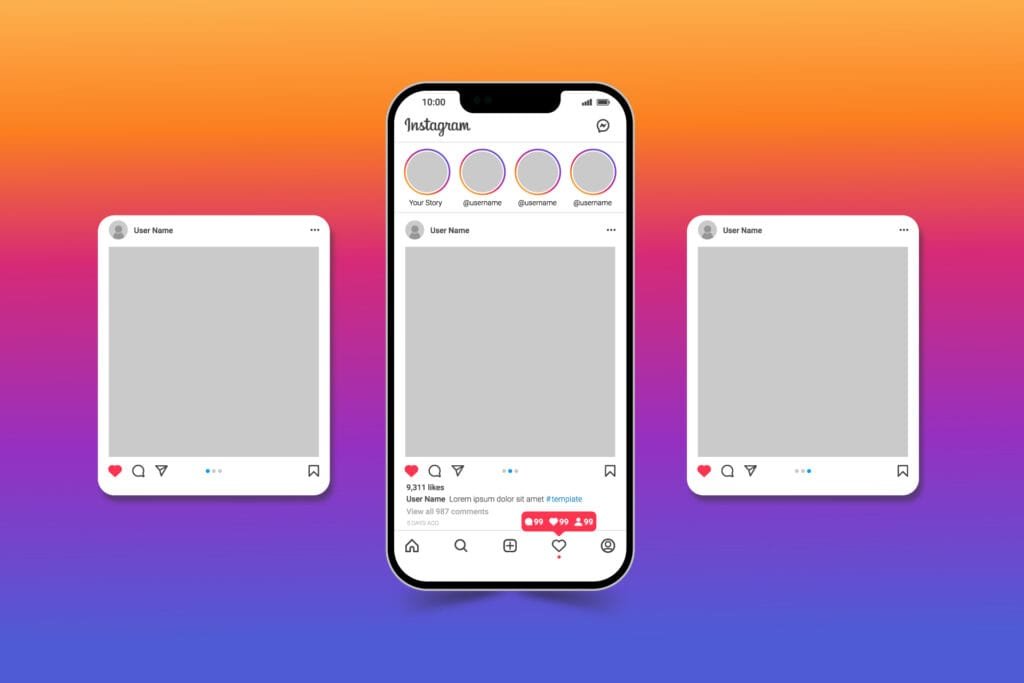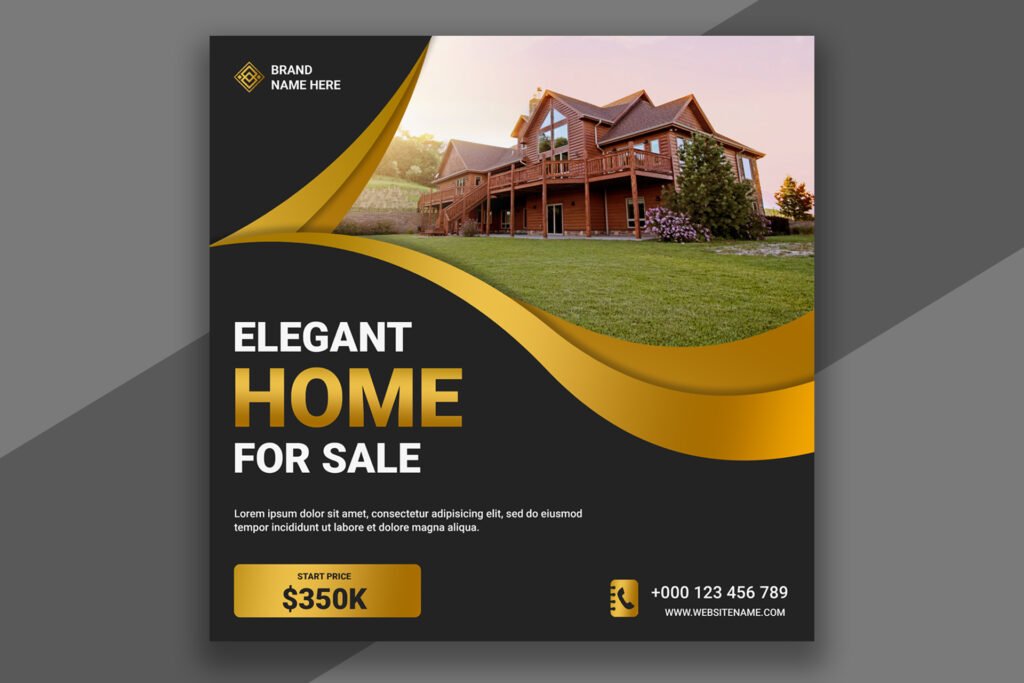If you are a beginner graphic designer or do you want to learn about graphic designing you must be thinking what’s the actual difference between Adobe Photoshop and Adobe Illustrator.
In the world of digital design, Adobe Photoshop and Adobe Illustrator are two of the most prominent and popular graphic programs. Understanding the difference between Adobe Photoshop and Adobe Illustrator which are the two industry-standard programs will help you to become a successful graphic designer. After mastering these two graphic programs you can create professional and creative designs by using them.
In this article we will discuss and compare the difference between Adobe Photoshop and Adobe Illustrator in detail, exploring their features, use cases, and advantages so you can understand the main differences between them, but before that, you should know the overview of both these graphic programs.
Table of Contents
Adobe Photoshop Overview
The main difference between Adobe Photoshop and Adobe Illustrator is that, Adobe Photoshop is an advanced raster-based graphic design software that uses small pixels to create an image. In Adobe Photoshop, we can perform a wide range of tasks from simple beginner-level photo editing to detailed professional-level digital art creation.
It’s popular among photographers, graphic designers, and 3D artists for its wide range of tools and features. It is raster-based that’s why it can easily handle detailed colors, textures, shading, effects, etc. It is a powerful tool for anyone who wants to edit photos, create digital art, or design graphics. Adobe Photoshop is like a digital art studio that you can use to enhance images and create new ones from scratch.
The tools and features of Adobe Photoshop are not complex even for beginners. If you can practice and invest your time in learning you can easily achieve the level where you can create amazing and professional digital raster designs using Adobe Photoshop. One more amazing thing about Adobe Photoshop is that if you can master this program, you can easily enter the graphic design industry because this program is in demand and recommended for graphic designers due to industry standards.
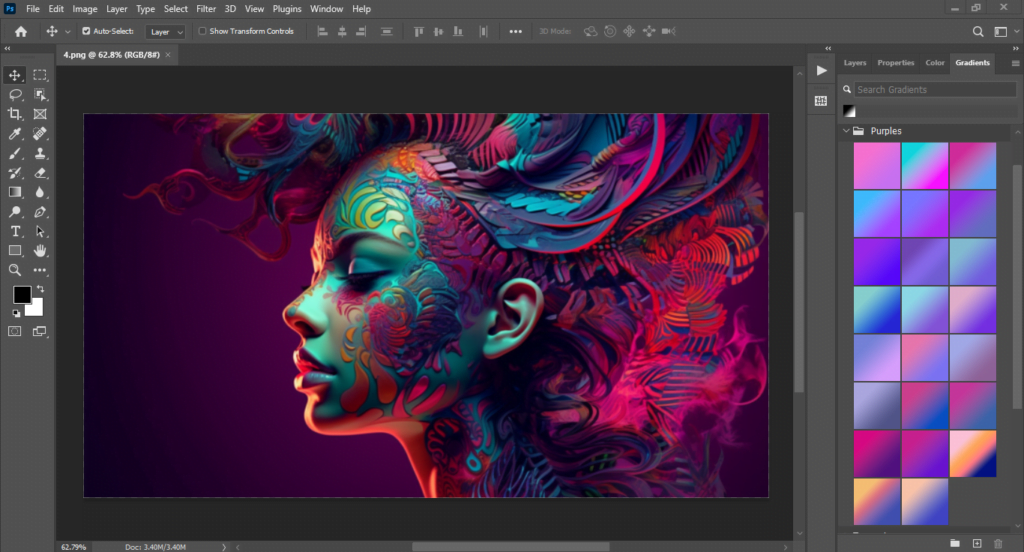
Adobe Illustrator Overview
On the other hand, the main difference between Adobe Photoshop and Adobe Illustrator is that, Adobe Illustrator is an advanced vector-based graphic design software. Unlike Adobe Photoshop, which deals with raster graphics, Adobe Illustrator is used to create vector-based graphics. Vector graphics are composed of paths defined by equations of mathematics, making them resolution-independent.
The vectors are scalable images that can be sized as small or as large as you need them without losing the quality. It is a powerful tool for anyone who wants to create scalable vector graphics. The print output quality of Illustrator is better because it does not depend on the resolution.
Similar to Adobe Photoshop, the tools and user experience of Adobe Illustrator are not complex even for beginners, with the proper practice and investing time in learning you can easily master this graphic program to design creative vector illustrations and designs. Being an industry-standard software, you can add value to your portfolio and resume by learning Adobe Illustrator. Understanding and having a strong grasp of Adobe Illustrator can help you grow in the graphic design industry.
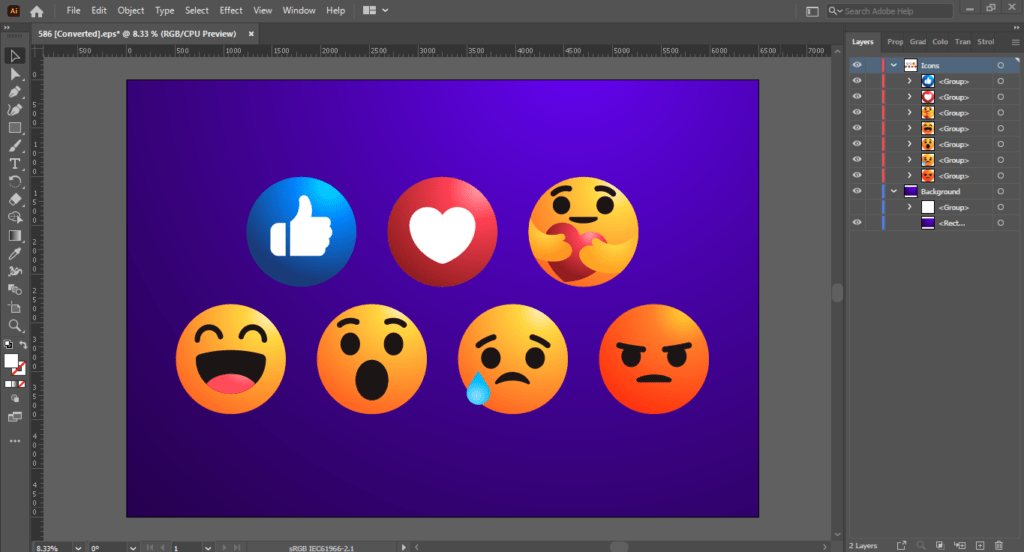
Basic Difference Between Adobe Photoshop and Adobe Illustrator
Before discussing the difference between Adobe Photoshop and Adobe Illustrator in detail, here is a table comparing the basic differences between them across 10 different points.
| Feature | Adobe Photoshop | Adobe Illustrator |
| Developed | It was developed in 1987. | It was developed in 1986. |
| Type of Gprahic | It is a raster-based graphic design software. | It is a vector-based graphic design software. |
| User Interface | Not too complex, the interface focused on mostly vector graphic tools. | Not too much complex, the interface focused on mostly vector graphic tools. |
| Scalability | Designs lose their quality when scaled up. | Designs don’t lose their quality at any size. |
| Manipulation and Editing | It is best for photo manipulation and editing | It is not suitable for detailed photo editing. |
| Color Correction Tools | It has dedicated color correction tools. | Not too complex, the interface focused on mostly vector graphic tools. |
| 3D Features | It supports 3D rendering and modeling. | It does not support 3D rendering and modeling. |
| Print Output | It is good for the printing of images with high resolutions. | It is good for the scaleable print material. |
| Performance | It can run on a PC or Laptop with decent specifications. | It can also run on a PC or Laptop with decent specifications. |
| Creative Cloud Integration | It has seamless integration with other Adobe software. | It also has seamless integration with other Adobe software. |
Major Difference Between Adobe Photoshop and Adobe Illustrator
1. Graphics Type:
The most important and core difference between Adobe Photoshop and Adobe Illustrator is the type of graphics they can handle or create. Adobe Photoshop works with pixel-based images because it is a Raster-based graphics program. When we scale any raster graphics then we face pixelation and a loss in image quality because raster images are resolution-dependent. However, the advantage of being a raster-based software is that Adobe Photoshop can easily handle detailed colors, textures, effects, etc. So that’s the reason we can do high-quality photo editing and manipulation in Adobe Photoshop.
On the other hand, Adobe Illustrator is a vector-based graphics program. Vector graphics are composed of paths defined by mathematics equations. We can decrease the size of vector graphics to use on small things like a business card and we can scale up the same design to use on billboards without losing the design quality and without facing any issue of pixelation in our design because the vector graphics are resolution-independent. The scaleable quality of vector graphics is one of the highlighted features of Adobe Illustrator.
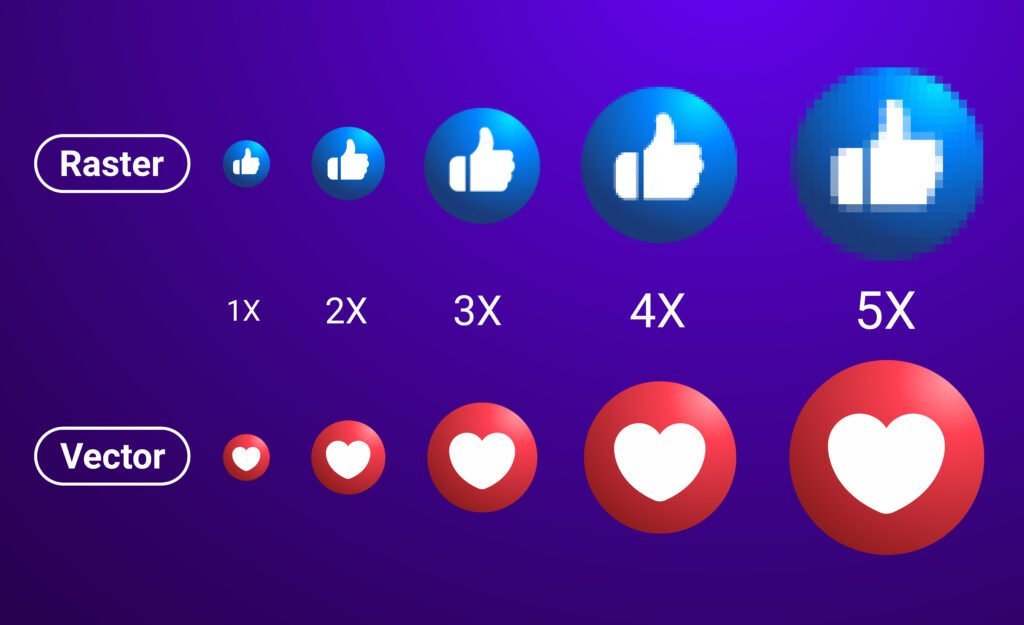
2. Important Use Cases:
Photoshop:
• Web and Mobile Design: Web designers use Adobe Photoshop to create UI designs, UI elements, and layouts for the website and mobile applications. There are many tools and features in Photoshop that we can use to create amazing and professional web and mobile UI designs.
• Painting: In Adobe Photoshop there are so many brushes, textures, and painting tools that we can use to create digital paintings and illustrations, even we can create realistic art as well. One of the most amazing things is we can create our own customizable brushes and textures in Adobe Photoshop that we use to create art that matches our style.
• 3D Designs : Adobe Photoshop supports 3D rendering and modeling. Nowadays 3D renders and models are involved in many things like Game designs, Web designs, Mobile app designs, Movies, etc. Adobe Photoshop allows us and provides tools to do 3D-related work as well
• Stationery Design: Stationery is the need of every brand and business, with the help of Photoshop we can create professional-looking stationery designs like business cards, resumes, letterheads, envelopes, notepads, etc. Professional stationery can help us to grow and promote our brand or business and Adobe Photoshop is the perfect graphic software to create them.
• Mockup Design: If we talk about mockup designs then Adobe Photoshop is the go-to tool for that. We can create professional and realistic mockup designs in Adobe Photoshop. Mockup design refers to the creation of a realistic representation or model of a design project. Mockups are used to showcase how a design will look and function in its final form. We can use mockups to check the final visual and often interactive previews of our designs.

Illustrator:
• Logo Creation: If we talk about Logo and branding design creation then Adobe Illustrator is the best choice to do being an industry-standard software. Adobe Illustrator is a vector-based graphic software so that is why if we want to scale the size of our logo to use on business cards, billboards, and everything in between we can do that without losing the quality of our logo.
• Icon Creation: We can use Adobe Illustrator to create scalable vector icon designs for mobile applications, Websites, and UI layouts. Adobe Illustrator is the best graphics program for designing creative icons.
• Typography Design: Typography is the most important part of any design. There are so many useful tools in Adobe Illustrator that are ideal for creating professional and creative text-based designs like posters, banners, flyers, etc. Typography is the art or technique of arranging the written language or text to make it more visually appealing and readable at the same time when displayed.
• Illustrations: Illustration is a visual representation or interpretation of a concept, text, or process. It is created to communicate ideas, tell stories, or clarify complex information in a more accessible and engaging way. Adobe Illustrator is the best choice for designing creative and professional-looking vector illustration designs. Illustrations are the most demanding thing in the design industry, they can be found in books, magazines, advertisements, websites, packaging, and various forms of media.
• T-Shirt Designs: As we know Adobe Illustrator is the best graphics program for typography and illustrations that’s why we can use it for the creation of T-shirt designs. Due to the vector-based program, the quality of the T-shirt design print output is very premium

3. Editing Capabilities:
Photoshop:
• Detailed Editing: Adobe Photoshop has so many tools and features that allow for detailed, professional, and pixel-level editing, which is why Photoshop is ideal for tasks that require fine-tuning and precise adjustments. You can easily do beginner-level to advanced-level photo editing in Photoshop, you just need practice and knowledge of the tools.
• Adjustment Layer & Layer Mask: These features are the most iconic features of Adobe Photoshop, with the help of these you can do non-destructive editing in the future if you want to make changes in the design you can do that very easily. The features help the designers to make changes without permanently altering the original base image.
• Retouching & Correction: Adobe Photoshop provides us with a variety of useful retouching tools such as the Clone Stamp, Clone tool, Blur tool, and Healing Brush. These are the essential tools for photo retouching and manipulation.
Illustrator:
• Editable Paths: Adobe Illustrator provides us with robust tools for creating and editing paths, just like the pen tool. We can use the pen tool to create and edit paths to design different kinds of shapes very easily and if we want to change the shape we can also do that with the help of anchor points on the path.
• Distord and Transformations: Adobe Illustrator’s transformation tools help graphic designers scale, rotate, and distort vector shapes. Transformation tools can help to make the workflow smoother and easier for graphic designers.
• Live Paint Tool: We can use this feature to color easily the detailed illustrations. If we want to apply any color or gradient to the design’s specific area we can do that with the help of this feature. This feature helps us to make coloring easy.
4. File Export Options & Formats
Photoshop:
• PSD Format: PSD file is the native file format of Adobe Photoshop. The Full form of PSD is Photoshop Document, with the help of PSD we can save the design file which is called the source file of the design. And with the help of PSD (Source File), we can make the changes in our design if we want in the future. The PSD contains all the details that we used in our design like Photos, text, effects, filters, retouching, and editing. In short, everything that is used to create our design will be found inside the PSD of the design.
• JPEG, PNG, and GIF Format: In Adobe Photoshop we can easily export our designs in the JPEG, PNG, and GIF formats. These formats are commonly used and demanding in the design industry.
• TIFF Format: We can also export the TIFF file in Adobe Photoshop. We use TIFF files to store the information of the image in high-quality
• RAW Format: Adobe Photoshop provides us with the option of RAW file format. In RAW files there is data of the image that Is uncompressed in short the detailed version of the image.
Illustrator:
• AI Format: AI format which stands for Adobe Illustrator, is the native file format of the Illustrator. Similarly the PSD files, we use the AI file format to save the designs as source files. We can use the AI file to make changes in our designs in the future if we want, with the help of the AI file format we can make any changes in our design. The AI file format supports layers, vector paths, and other important and advanced features.
• SVG Format: We can export the SVG file format as well in Adobe Illustrator which stands for Scaleable Vector Graphics. SVG file format is good for icons, web graphics, logos, and other scale-able designs. SVG file format is commonly used in the graphic design industry.
• EPS Format: Adobe Illustrator allows us to export the designs in EPS file format as well, which stands for Encapsulated PostScript. EPS file is mostly used for the professional and high-quality printing of the designs. One of the best features of the EPS file format is that we can use and open this file format in other vector-based applications as well.
• PDF Format: PDF which stands for Portable Document Format, in Adobe Illustrator we can easily export our design in PDF file format. The PDF file is very commonly used for printing designs, and for sharing information.
5. Adobe Products Integration
The most amazing thing about Adobe products is they can integrate seamlessly. Adobe Photoshop and Adobe Illustrator are both products of Adobe’s Creative Cloud suite, which is why integrating them with other Abode products like Adobe After Effects, Adobe Premier Pro and Adobe Indesign is very smooth and hassle-free.

Every Adobe program comes with special and unique strengths that’s why that integration helps the designers to create more professional and unique designs by using the strength of each application.
For Example, we can create a logo or icon design in Adobe Illustrator and then use that logo or icon in Adobe Photoshop for the designing of Stationery. We can also use that logo or icon in Adobe Premier Pro during the editing of our videos or we can use that logo or icon in the Adobe After Effects for the animations.
Conclusion.
As we discussed the difference between Adobe Photoshop and Adobe Illustrator, both are useful and popular products of Adobe’s Creative Cloud suite and come with unique strengths and features. Adobe Photoshop is a raster-based program and it is best for detailed coloring, texture, photo editing, manipulation, creating digital art, etc. In short Adobe Photoshop is the best choice for any graphic designer who wants to create raster-based complex and detailed designs. On the other hand, Adobe Illustrator is a vector-based graphics program. Vector graphics are composed of paths defined by equations of mathematics, making them resolution-independent. It is the best and recommended to use for scaleable designs like logos, icons, complex illustrations, and high-quality designs for printing.
Both programs have their interesting features, tools, Pros, and Cons. Understanding the difference between Adobe Photoshop and Adobe Illustrator is very important and useful for graphic designers. That understanding will help the graphic designer choose the right program for their specific design needs. knowing when to use Adobe Photoshop and Adobe Illustrator is key to achieving professionalism and high-quality results and that will help you to become a professional graphic designer even without a degree.